Electronics
Important Features of Cash Registers for Small Businesses
The cash register and point of sale (POS) systems are the beating heart of retail, restaurant, and other types of small businesses. These devices enable the daily processing of hundreds of transactions. When you purchase the newest cash register, you should familiarise yourself with the features that will benefit your business.
This will depend on the kind and size of your business, the number of transactions you conduct daily, your need for sophisticated advanced tech gadgets, and your budget. Regardless of the type of your business, here are the most important features of cash registers for small businesses.
Cash Drawer
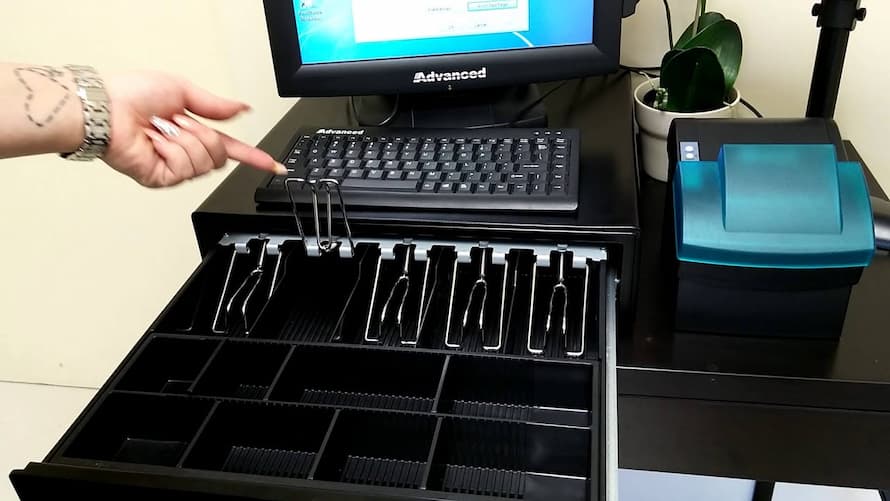
Cash registers are essential for counting money, reconciling receipts, and balancing the drawer, which records the day’s transactions. Current POS systems provide employees with step-by-step instructions on how to balance the cash drawer which is essential for a smooth run of the business. When a cash drawer is balanced, it should match the actual cash on hand with the amount that the register indicates it should have.
Among the potential candidates, the ever-reliable Star mPOP cash drawer is a one-of-a-kind receipt printer and cash drawer combination that is simple, attractive, and packed with intuitive design features. The mPOPTM is readily transportable and provides a modern alternative to traditional cash registers or EPOS systems for retailers, cafés, restaurants, pop-up shops, street food vendors, and food trucks.
In addition, the star mPOP cash drawer may be installed on any countertop or beneath the counter with ease and is compatible with Apple, Android, and Windows tablets and smartphones through Bluetooth or USB-C connectivity, and only a single power cord is required for operation. The general placement of cash drawers is at least two feet away from the POS system, which eliminates any potential theft or fraud attempts.
Moreover, the cleverly designed and optimised build of the mPOP cash drawer saves space and time with a full-width media slot and extra storage around the printer. It has a self-locking lid that also serves as a convenient tray for customers to place their coins when making purchases. It supports various currencies and integrating it with the POS system makes it easier to manage transactions and printing of receipts.
Receipt Printer

Clients must have receipts. It supplies them with evidence of purchase and enables you to trace each transaction. A receipt printer enables you to provide receipts effectively. There are several varieties of receipt printers. If your firm is mobile, you will require a mobile receipt printer. For conventional retail establishments, a standard printer will suffice.
LCD Display
A display screen enables clients to examine their purchases while they are being processed. This reassures them that they are not being overcharged. Keyboard You will have to enter the sales. You may enter transactions and make any necessary modifications using a keyboard or touch screen.
Clerk IDs
Systems with numerous clerk IDs allow you to assign a name or description to each ID. Bar Code Scanners In 2021, cash registers that interface with bar code scanners are required. Numerous-product retail establishments utilise bar codes to monitor inventory and sales. VAT must be applied to the purchase price at all retail outlets. Each province has a unique rate of sales tax. Some POS systems have an auto-detect function that uses GPS to determine the location and retrieve the applicable sales tax rates.
Cash and Check Purchases
Electronic transactions are becoming increasingly popular. Yet, you still need the ability to record incoming cash and check transactions. A Square POS cash register system allows you to process and store both cash and check transactions in a single location.
Invoicing
If you accept bespoke orders and commissions, you require an invoicing function. A POS cash register system enables invoices to be sent immediately from the Register app. In addition, you may send estimates, track payments, issue payment reminders, and take online payments. Consumers delight in obtaining discounts. You should be able to apply discounts to an individual or all goods using your cash register. On orders, discounts should be computed before tax is applied.
Physical and Cyber Security
Look for a cash register with a locking drawer to safeguard cash. This prevents unauthorised access to your cash and also deters theft. Some cash registers additionally have a password option, which is critical for protecting sensitive client payment information.
In addition to a locking drawer, you should consider software that prevents hackers from gaining access to your company’s and customers’ data. Also, it is highly recommended to acquire cyber insurance for everyone’s safety online.
Sometimes, traditional insurance only covers responsibility arising from “tangible” property. For instance, the server on which your data is kept, but not the data itself. However, traditional plans do not cover first-party breach notification posts, which can create a substantial coverage gap for an organization’s digital data, leaving them exposed to the entire consequences of data loss. Cyber insurance is meant to fill this need and offers coverage for remediation expenses, liability for data loss or breach, legal and regulatory penalties and fines.












